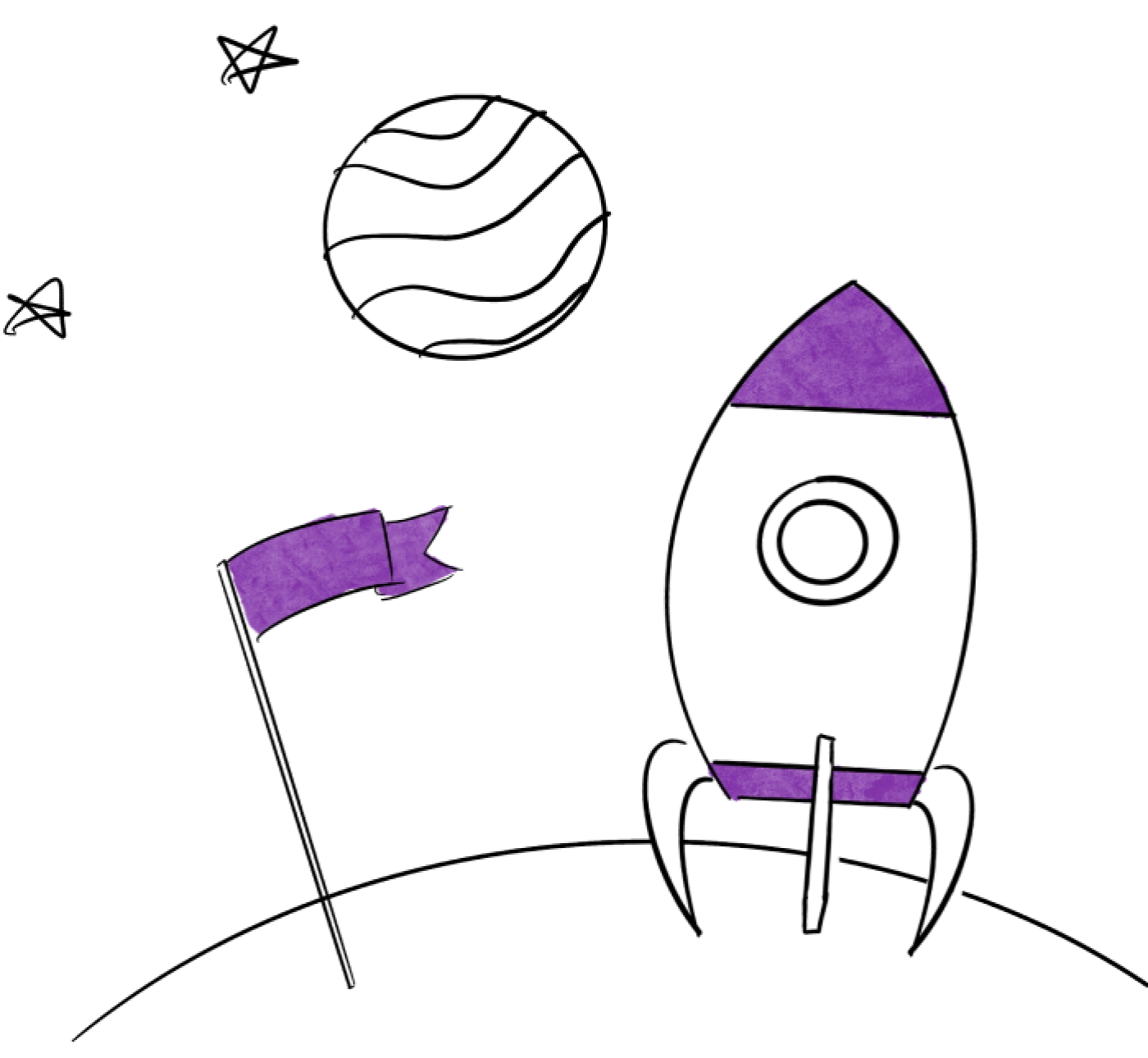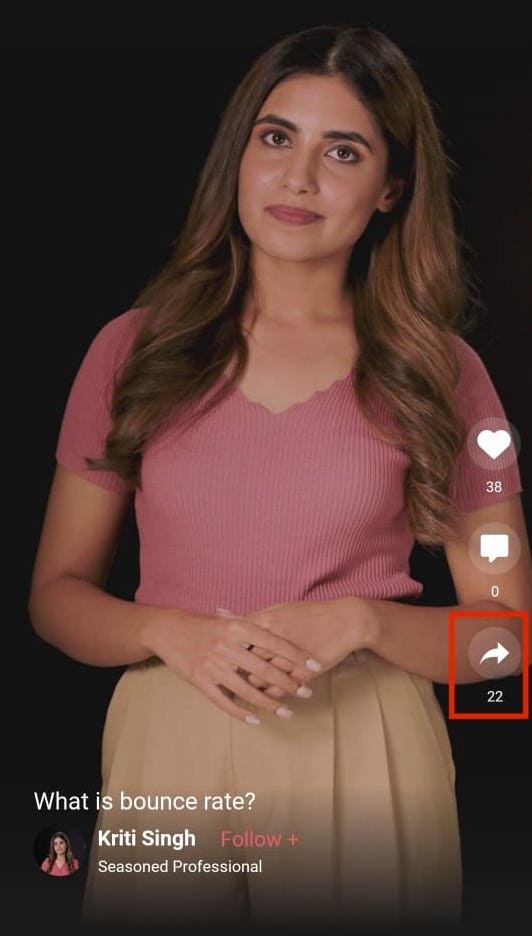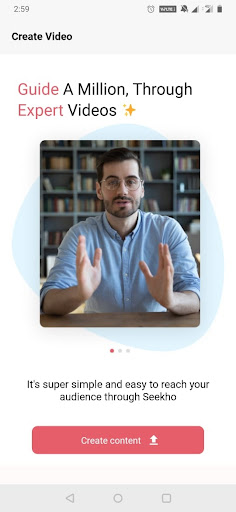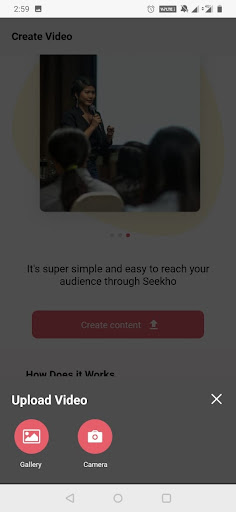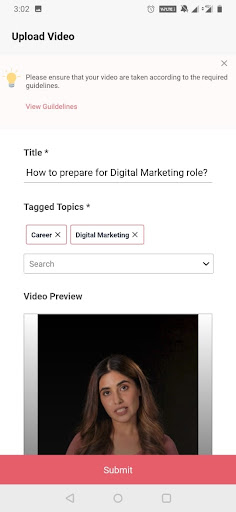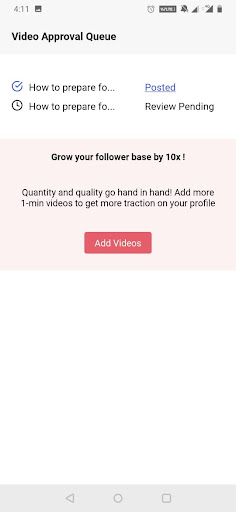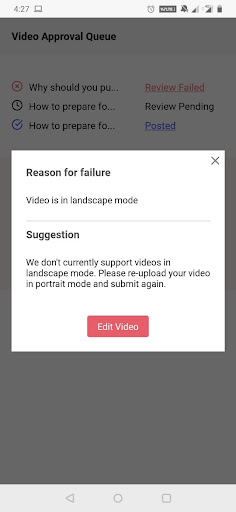-
Are there any
prerequisites for becoming
a creator?
If you are an expert in a
domain or even a student
who wishes to share his
experience and knowledge
with the world, you can
become a creator on
Seekho! There are
absolutely no other
prerequisites for becoming
a creator. Becoming a
creator gives you access
to posting content. In
order to ensure that
videos are created as per
guidelines and up to the
quality benchmarks, our
content team reviews video
submissions before making
them live. Hence, all we
require from you to become
a creator on Seekho is the
right intent and high
quality content.
-
I am not an industry
expert. Can I still create
content?
Ofcourse! If you are
someone who wishes to
share advice, domain
knowledge, some
professional tips you
learned recently or even
an interview experience,
you can also become a
creator on Seekho. We
encourage you to focus on
creating content that will
help users upskill and
grow professionally.
-
What kind of content can I
create on Seekho?
Any content that helps
users upskill and grow
professionally is welcomed
on Seekho. This could
include - Interview tips,
Interview experience,
career advice, specific
domain knowledge, softs
skills, any learnings and
insights, problem solving
etc.
-
How can I create content?
Content creation is a very
simple process on Seekho.
Here is how it works -
1. Click on
the + icon on
the Home
Screen
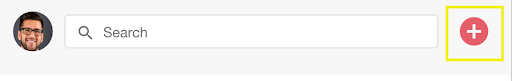 2. You will
land on the
creation view.
Go through the
guidelines at
the lower half
of the view
and then click
on Create
Content
2. You will
land on the
creation view.
Go through the
guidelines at
the lower half
of the view
and then click
on Create
Content
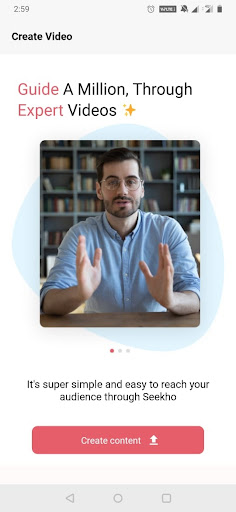 3. You will
then have to
select whether
you wish to
upload a video
or record one.
3. You will
then have to
select whether
you wish to
upload a video
or record one.
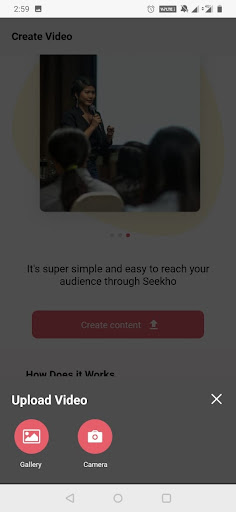 4. Once you
have made your
selection and
done the
needful, you
will have to
mention some
details about
the video and
optionally
attach a
thumbnail. You
can also
preview your
video in this
view. The
details
required are -
a. Title
of
the
video
b. Topic
tags
associated
with
content
(These
will
showcase
your
content
under
the
topic)
4. Once you
have made your
selection and
done the
needful, you
will have to
mention some
details about
the video and
optionally
attach a
thumbnail. You
can also
preview your
video in this
view. The
details
required are -
a. Title
of
the
video
b. Topic
tags
associated
with
content
(These
will
showcase
your
content
under
the
topic)
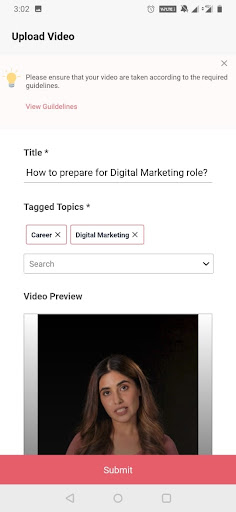
 c. Click
on
Submit
once
you
have
mentioned
all
the
details
required
d. Once
your
video
has
been
submitted,
it
will
be
reviewed
by
our
content
team
to
ensure
that
the
video
is
of
high
quality
and
has
been
created
as
per
guidelines.
You
can
view
the
status
of
your
video
in
the
queue
present
on
the
creation
screen.
You
will
also
be
notified
if
your
video
has
been
made
live
or
is
rejected.
e. If
your
video
has
passed
the
review,
it
will
be
made
live
on
the
app.
You
can
check
your
queue
to
see
if
your
video
has
been
posted.
c. Click
on
Submit
once
you
have
mentioned
all
the
details
required
d. Once
your
video
has
been
submitted,
it
will
be
reviewed
by
our
content
team
to
ensure
that
the
video
is
of
high
quality
and
has
been
created
as
per
guidelines.
You
can
view
the
status
of
your
video
in
the
queue
present
on
the
creation
screen.
You
will
also
be
notified
if
your
video
has
been
made
live
or
is
rejected.
e. If
your
video
has
passed
the
review,
it
will
be
made
live
on
the
app.
You
can
check
your
queue
to
see
if
your
video
has
been
posted.
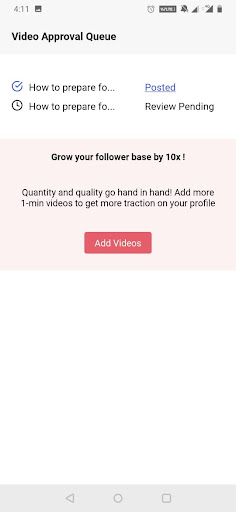 If
your
video
has
not
passed
the
review,
you
can
view
the
reason
and
next
course
of
action
by
clicking
on
“Review
Failed”
status
in
the
queue.
You
can
accordingly
edit
the
video
as
per
the
suggestions
and
submit
your
video
again.
If
your
video
has
not
passed
the
review,
you
can
view
the
reason
and
next
course
of
action
by
clicking
on
“Review
Failed”
status
in
the
queue.
You
can
accordingly
edit
the
video
as
per
the
suggestions
and
submit
your
video
again.
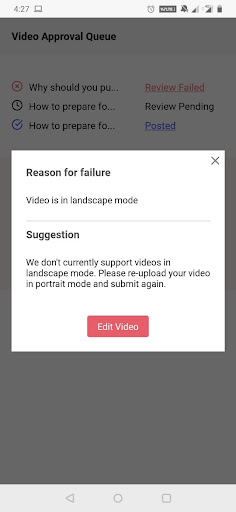
-
How can I add a thumbnail
on my video?
The thumbnail upload
option is available during
video creation. In case
you want to add or change
a thumbnail after
uploading your video,
click on the edit video
option on the video
available on your profile
under the My content
section and upload your
thumbnail.
-
What happens after I
submit a video?
Once your video has been
submitted, it will be
reviewed by our content
team to ensure that the
video is of high quality
and has been created as
per guidelines. You can
view the status of your
video in the queue present
on the creation screen.
-
Why is my video submission
under review?
Upon submission all videos
go through a review
process to ensure that
highly quality content is
published on the app. Our
content team reviews
content for overall
quality, misses and
violation of guidelines.
You can expect to see an
update within 24 hrs of
submitting your video.
-
My video has been
rejected. What are the
next steps?
If your video has not
passed the review, you can
view the reason and next
course of action by
clicking on “Review
Failed” status in the
queue. You can accordingly
edit the video as per the
suggestions and submit
your video again.
-
Why is my video taking too
much time to be uploaded?
Video upload depends a lot
on your internet speed. We
recommend using WiFi for
best results.” In case
your video is taking too
much time to be uploaded,
we suggest you check your
internet connection to
switch to another network.
If the issue is still not
solved, please feel free
to write to us at
support@seekho.ai
-
How can I create my own
Series ?
Series is an exclusive
feature available to
select creators at the
moment. In case you wish
to create your own series,
please write to us at
support@seekho.ai and our
team will connect with you
for further steps.
-
How can I edit a video
created by me?
You can edit videos
through your profile
section.
a. Go to the
My Content tab
present in
your
profile
b. Locate the
video you wish
to edit and
click on the 3
dots present
on the top
right corner
of the video.
c. Click on
Edit Video,
make your
changes and
submit the
video again.
Your video
will go
through the
review process
again and you
will be
notified when
it’s made
live.
Please note that it is not
possible to delete videos
that have been submitted
for a job application or
challenges.